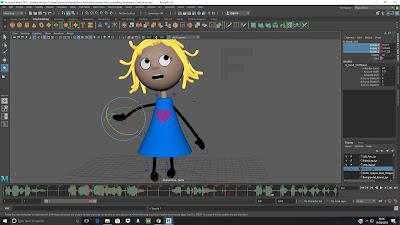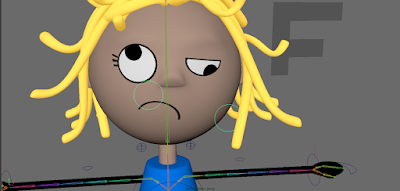Art of "Alice Says..." by emorley3 on Scribd
Friday, 25 May 2018
Sunday, 20 May 2018
@Alan - Adding transparent images
I'm trying to add animated gifs to Maya. I've started by just adding one still .tiff file to check it looks ok before tackling the gifs, but it's not working properly. I want it to look like the top image, so transparent, but when I render it is still showing the plane. What am I doing wrong?
In Photoshop I've tried using the same process as when I create the eyes and phonemes for the facial rigging to see if this worked but apart from changing the background of the rendered plane from black to white, it still doesn't seem to have worked.
In Photoshop I've tried using the same process as when I create the eyes and phonemes for the facial rigging to see if this worked but apart from changing the background of the rendered plane from black to white, it still doesn't seem to have worked.
Wednesday, 16 May 2018
Playblasts
Next job is to add the drawings in the background and sort out the lighting. Here are the animations for all three clips so far. Then to render and add credits!
Lions & Cows/Rabbits & Bunnies
Chihuahua Wedding
Tuesday, 15 May 2018
@Alan - circles around eyes in render
When I render my character at the moment I have circles appearing around the eyes. I'm guessing this may have something to do with the bleed and/or the eyeballs in Photoshop? I think Hannah had the same problem. How do I correct this?
Saturday, 12 May 2018
"Sometimes you can get married with a dog... in your hands..."
After a slight technical hitch where I lost my hair, I re-added the contraints and I'm now animating.
Love this bit! This is what it's all about for me. Happy.
Friday, 4 May 2018
First playblast - lip syncing
This is the first playblast of the lip-syncing for one of Alice's audios. Still work to do but I'll animate next and then tweak the lip-syncing and eyes afterwards. There are a couple of bits where her mouth & eyes aren't moving because there will be credits there instead.
Enjoying this bit.
Enjoying this bit.
Tuesday, 1 May 2018
@Alan - Facial Rigging and Lip Syncing
The facial rigging of my character is now complete and working well. I'm moving onto lip syncing but am having trouble getting my audio into Maya.
It seems like a simple process - Import, change drop down to audio, find file and click Import. I'm following this to import my .wav file but it doesn't appear in the time slider. I've changed the time slider to 25 fps and increased the time slider to be 500 frames long but it still isn't working. The audio files are saved in the same place as my project is set.
Wednesday, 25 April 2018
Rigging Complete.
Finally finished rigging my character today after losing a load of work last week. Now to complete the facial rigging and on to animating.
Tuesday, 17 April 2018
Joints, Skinning & Rigging
I'm in the process of rigging my character now. Thanks to Super Alan I now have a tidy character with the correct geometry and joints. I've skinned her and added weights and now need to rig.
I've added her eyes and mouth using a projection to get the spacing right and the next job after rigging will be to do the facial rigging. All the components are ready in Photoshop so I will be aiming to move over to Maya later today/tomorrow. It has taken a little bit of jiggling around to get her eyes and mouth in a position I'm happy with and to make sure they're not too distorted by the roundness of her face.
I'm going to spend a bit of time listening back to the audio and writing down a storyboard with timings and which phonemes will be needed where. Lots to do!
Monday, 9 April 2018
2D faces into Maya
Today I will mostly be...
...putting these faces into Maya!
I made the pupils bigger than originally planned because I think it makes her look cuter. I've included all the phonemes as well as different expressions. I'm looking forward to animating!
I made the pupils bigger than originally planned because I think it makes her look cuter. I've included all the phonemes as well as different expressions. I'm looking forward to animating!
Saturday, 31 March 2018
Alice Faces
I'm starting to work on the eyes and mouth of my character. I've just taken a screenshot in Maya for now and worked over it in Photoshop to see what facial features will work best. I'm using photos of the real Alice as reference. The character is only loosely based on her and as it is very cartoon-y I can exaggerate the face quite a bit to fit the audio.
Alice in colour!
The main modelling of Alice has been done now and I'm going to start working on her facial features. I'll draw these in Photoshop and then move them over to Maya as per the Poma facial rigging tutorial.
She'll have a motif on her dress which I'll add on and some accessories, such as a fairy wand and wings and perhaps a cat. These I'll work on after I've finished my main character.
I will also start working on the background to my animation soon after a very useful discussion with alumni Chrissie Peters. She offered me some great advice about how to project the different papers I want to use onto planes so I'll be experimenting with them. Once I'm happy with the backgrounds I can start working on the gifs for the children's drawings that will be accompanying Alice's speech and again, I'm hoping to project these onto a plane in Maya as a transparency.
Exciting stuff...
Wednesday, 28 March 2018
Alice has hair!
Because she's worth it...
As well as working on the textures I'll also be creating her facial features. The real life Alice has a lot of facial expressions so I'm going to pick a few which show her character.
I want my character's hair to look messy so I think this has worked ok. I used a lattice deformer and joints to create the curls and waves.
My next job is to texture the hair and I'd like it to look like strands of wool so I'll play around with UVs in Photoshop.
Crazy faces...
Monday, 19 March 2018
Alice in Maya
Thanks to help from Alan, I'm progressing with my model of Alice a lot better now, after a few duff starts. Currently I'm working on her hands and how these will work. They only need to hold very simple objects (like a fairy wand for instance) and so will be more like mittens with a simple pincer grip.
I've had a play around with hair but at the moment can only seem to get hair on half of her head. Her hair will be very simple but I want it to be curly and bounce when she runs along. @Alan - which is the best tutorial to use for this now? Should I use nHair or would it work better to create curly strands and use a deformer?
After I've finished the modelling, I'll texture and rig it. Her legs will be more rigid stick legs with a simple bend at the knee, whereas her arms will be bendy so I'll look to use a deformer for these.
Getting there...
Friday, 2 March 2018
Building Alice
I've started building my main character, Alice in Maya. As I didn't do the Minor Project, I'm going for a fairly basic character which I can accessorise to compliment what she is talking about. I'm hoping to make my character quite toy-like so it looks like you could pick her up. She'll be made from fabric-like textures; felt, corduroy, denim and I'm experimenting in Photoshop to create these textures.
Here's Alice...
And here are some of the textures so far...
I'm looking at slightly changing her outfit for each little segment, but not drastically. She'll also have props, such as the cat, fairy wings and wand that you see below.
She'll be made from very simple shapes with bendy arms and more stick-like legs which will bend at the knee. Her facial features will be almost 'stick on' and will be animated as per the Poma tutorial. The animation I see as being quite jittery - similar to Peppa Pig or Charlie and Lola. Most of the charm I'm hoping will come from the facial features and so I'll need to work hard on the facial animation and lip-syncing.
Friday, 2 February 2018
Major project
So after months and month of reading, writing, eating,
sleeping and dreaming fairy tales for my extended dissertation I am now back in
the land of drawing and painting and imagining. Feeling very motivated after
the briefing and now knuckling down to get this project chugging along.
For my major project
I’m using audio recorded over the past year or so of my three children, now 10,
7 and 5 years of age. They are discussing farts, rainbows, unicorns, rabbits,
bunnies, Star Wars and The Blob, among other things. And I am still recording
now as they never stop creasing me up. Here they are…
I’m going for a bit of a Charlie & Lola type feel. Maya
is not my strong point and so I need to produce the best work that I can
without being over-ambitious and failing to finish. So, the idea is to create
my characters in Maya, but with 2D animated facial features. I’ll be doing a
lot of lip-syncing and I think the best way for me to achieve this is with
almost ‘cut-out’ eyes and mouth. So, very similar to the back of the Monster
Munch crisp packets I used to get as a kid…
Being a kid of the 80s, I have a bit of a thing for retro
children’s TV and I am sure my project will have some kind of 70s/80s feel
about it without me even trying. There is also a programme that the kids used
to watch called ‘Get Squiggling’ and I’ve drawn some inspiration from
this. It teaches children to draw by using simple shapes, such as lines and
curves. As you can see from the example below it also helps them form their
letters. Good stuff.
The aim of my project is to create a series of shorts which
would be shown in between longer children’s TV programmes, a bit like Creature
Comforts. It’s a little bit of light relief and I’d like them to inspire
children to be more artistic and creative. I think there is so much pressure on
young children to achieve academically that creative subjects often get
forgotten about and unless their parents/carers take the initiative to ‘do art’
with their kids they sometimes miss out and do not realise half of what they
could create given the chance. I love seeing children’s faces light up when
they see a box full of card, glitter and paint.
So, the idea is to build and animate my characters, lip-sync
them talking about whatever it is they are talking about and in the background
have animated crayon drawings of their chosen subject. For example, I have
audio of Alice, the youngest, discussing how lions and cows are friends and
love each other. I will try and capture all the amazing facial expressions that
she has and in the background will animate simple child-like drawings of a lion
and a cow with hearts around them etc etc. I will try to make it as comical as
possible.
Not only will the children be helping me with the audio of
this project, but also the style of the characters and animation. I’ve taken
some of their drawings and will be using them to create characters of
themselves. I will then pass these back to them for their comments and tweaks
and further refine until I am happy. I will do the same for the animated
drawings. I’d like the animation to almost be like a craft book. Sometimes I
may use a checked background, like graph paper and cut-out shapes or include
fabric textures to give the feel that it could be picked up, very similar to
Charlie and Lola. I’d like the characters themselves to almost be like toys
with the idea that their costumes and facials features could be changeable – a
bit like fuzzy felt perhaps.
So in the words of Lola......
Subscribe to:
Comments (Atom)